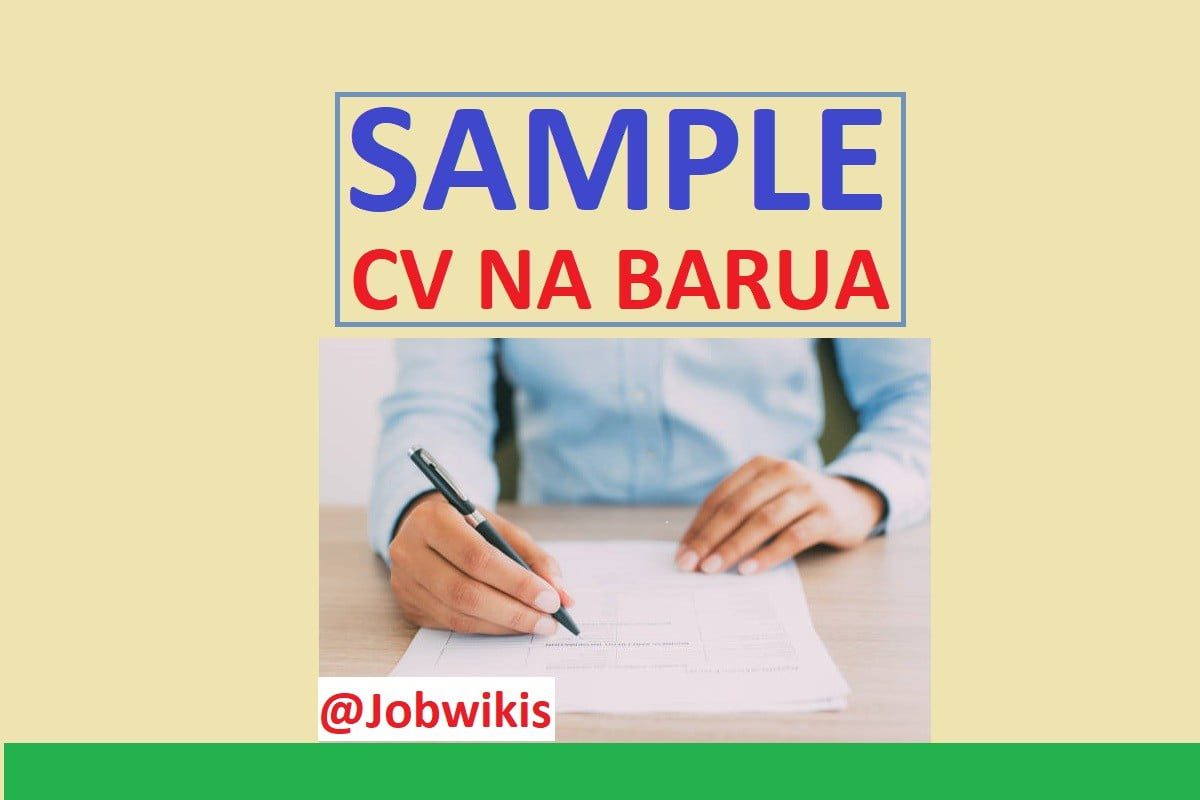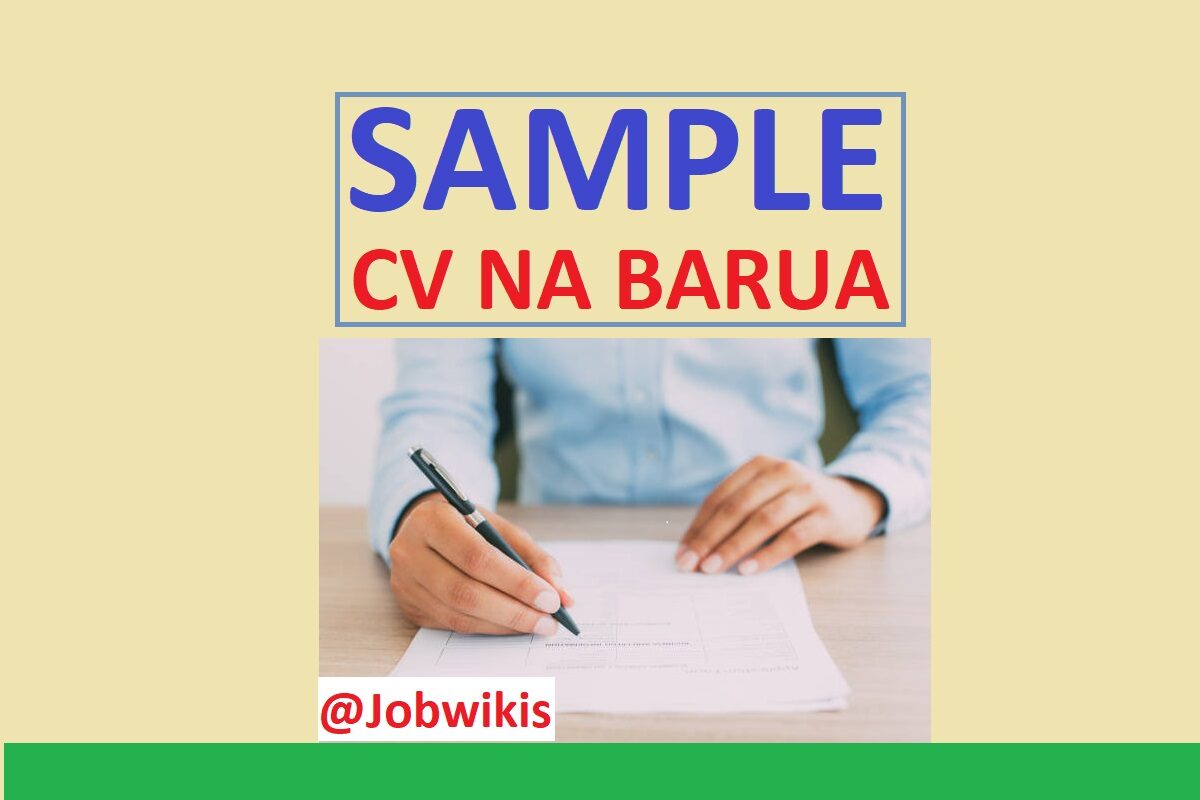
Welcome to this helpful article, in this article you will be able and get all needed tips for Barua ya Kuomba kazi ya Ualimu TAMISEMI 2024. We encourage you to read throughout this post to get started to write the best sample ya barua ya ualimu and Cv.
Barua ya ajira tamisemi The government through the Ministry of Education (PMO-RALG) has announced new jobs for primary and secondary school teachers in 2024.
Barua ya Kuomba kazi ya Ualimu TAMISEMI 2024
The procedure for submitting an application is online at the ONLINE TEACHING APPLICATION SYSTEM website.
Recommended:Oteas Ajira za Walimu 2022 | mfumo wa ajira za walimu
In applying for a teaching job for the year 2023/2024, there are important things that the applicant has to include, Apart from Education Certificates, Birth Certificate and Curricurum Vitae, Another very important thing is the Letter of Application.
So I give you the knowledge that will enable you to write the letter fluently and make it easier for you to be among the selected teachers
Teaching CV Sample – mfano wa barua ya kuomba kazi | Sample ya CV PDF 2024
mfano wa barua ya kuomba kazi: To make your teaching CV stand out begin by highlighting details of your school and teaching experience. This could be a mixture of paid and volunteer positions. Include relevant activities such as sports coaching, summer camps or working with youth groups.
Then outline your teacher educational achievements such as your teacher training and any relevant university modules.
List skills that will be useful in the role such as IT knowledge, languages and leadership ability and be sure to mention any interests relevant to teaching such as sporting activities or musical abilities.
Close by providing details of two current referees, such as one from your teacher training and one from teaching practice.
Local authorities and schools usually follow ‘safer recruitment procedures’ and so ask all applicants to complete a standard application form. That way no-one can hide information, which may be possible in a cleverly written CV.
Cover letter example: Barua ya Kuomba kazi ya Ualimu TAMISEMI

Mfano wa CV ya ualimu | Sample ya cv pdf
A CV or profile is a must for anyone applying for a job. For most people who are unemployed, the problem is not theirs, but their CV. There have been many errors in CV writing which has resulted in many job seekers failing to be called for an interview.
I remind you, every profession has its own type of CV, pilot CV does not match CV of engineer. Similarly, a cook’s CV does not match a Teacher CV.
EXAMPLE OF A GOOD CV | Mfano wa CV ya kuomba kazi ya ualimu


Mfano wa barua ya kuomba kazi | Jinsi ya kuandika CV
Now its easy to draft your application letter and cv from this article. hereunder is the Mfano wa barua ya kuomba kazi and Jinsi ya kuandika CV
What to include when writing your CV | Jinsi ya Kuandika CV ya Ualimu na Afya
While the structure of a CV is flexible, bending to your unique skill set and experiences, there are particular sections that employers expect to see on your CV regardless.
Here are the sections you must include in your CV:
Name, professional title and contact details
The first part of your CV, positioned at the top of the page, should contain your name, professional title and contact details. Under no circumstances should you title your CV with ‘curriculum vitae’ or ‘CV’ as it’s a waste of valuable space. Treat your name as the title instead.
When it comes to your contact details, your email address and phone number(s) are essential. Once upon a time, it was customary to include your full address on your CV. Today, you simply need to list your town and county.
If you like, you can also include a link to your LinkedIn profile in this section – but only if it’s up to date!
Here is an example of how your name, professional title and contact details might look:
Forename Surname | Professional Title
Location: Town, County
Phone: 0757441480
Email: name@example.com
Writing your CV’s Personal profile
A personal profile, also known as a personal statement, career objective and professional profile, is one of the most important aspects of your CV. It’s a short paragraph that sits just underneath your name and contact details giving prospective employers an overview of who you are and what you’re all about.
You should tailor your profile to every job you apply for, highlighting specific qualities that match you to the role. Aim to keep your personal statement short and sweet, and no longer than a few sentences. To make the most of this section, you should try to address the following:
- Who are you?
- What can you offer the company?
- What are your career goals?
If you want more on how to write your personal statement, it’s worth checking out our comprehensive guide.
Experience and employment history
Your employment history section gives you a chance to outline your previous jobs, internships and work experience.
When writing your CV, list your experience in reverse chronological order as your recent role is the most relevant to the employer.
When listing each position of employment, state your job title, the employer, the dates you worked and a line that summarises the role. Then bullet point your key responsibilities, skills and achievements, and bolster each point with powerful verbs and figures to support each claim and showcase your impact.
It helps to choose the duties most relevant to the job you’re applying for, especially if it’s a long list. If you have many years’ worth of experience, you can reduce the detail of old or irrelevant roles. If you have positions from more than 10 years’ ago, you can delete them.
Here’s an example of how to lay out each position of employment on your CV.
Education and qualifications
Like your experience section, your education should be listed in reverse chronological order. Include the name of the institutions and the dates you were there, followed by the qualifications and grades you achieved.
If you have recently left education, you may write your degree, A-levels or GCSEs (or equivalents) like so:
Institution name – Dates attended (from – to)
Qualification/subject – Grade
If you have a degree, you could list a few of the most relevant modules, assignments or projects underneath.
For professionals that are a little further along in their careers, or have many certificates in their repertoire, you can lay your qualifications out in this way:
Qualification, grade – Institution – Year
Additional sections
There is a range of additional sections that may strengthen your CV and highlight your skills. Here are just a few you can include if you have room:
Key skills: If you’re writing a functional CV, or have some abilities you want to show off to the employer immediately, insert a key skills section underneath your personal profile. You should aim to detail four to five abilities at most.
Hobbies and interests: If you feel that your CV is lacking, you can boost your document by inserting a hobbies and interests section at the end. This can help to show how well you fit into the company or the industry. For example, if you’re applying for an environmental job, why not include that you have a big interest in climate change activism?
Be careful though; avoid listing hobbies that don’t add value to your CV or are run-of-the-mill, like reading. Draw on interests that make you stand out or are relevant to the job
References: Like including an address on your CV, adding your referees to the end of your CV is no longer standardised. You can include a line that reads ‘references available on request’, but if you don’t have room, it’s acceptable to remove it altogether.
Formatting and spacing guidelines
If you’re unsure of how to format your CV, it’s worth downloading a few CV templates to familiarise yourself. After all, formatting and spacing your CV is equally as important as the content.
Here are some formatting and spacing tips to bear in mind when writing your CV:
Length: The standard length of a CV in the UK is two pages. However, one size doesn’t fit all, and so for some professionals, one or three pages may be more appropriate.
Headings: Each section must be introduced by a big, bold heading to ensure an easy read.
Font type: Most employers will receive your CV in a digital format, so choose a clear font like Calibri or Arial. You can use a different font type for your headings, but keep it professional and easy-to-read too.
Font size and page margins: The body of your CV should be between 10 and 12 point font, and your headings between 14 and 18 points. Keep your page margins around 2.5cm, but never reduce them to less than 1.27cm or your CV will appear cluttered and hard to read. White space ensures clarity and professionalism.
Proofreading and consistency: Your formatting must be consistent throughout your CV to keep it looking slick. Don’t spoil your polished look by including typos and inaccuracies; proofread like a pro to capture every mistake or invest in intelligent spellcheckers like Grammarly.
Tailoring, keywords and ATSs: It’s perfectly acceptable to keep a generic copy of your CV for your own records, but if you’re applying for a job, it must be tailored to the role. Not only will this show employers why you’re a match, but it will help your application beat the ATS robots too.
Saving the file: It’s likely you’ll send your CV via email or through a job board like CV-Library. Save your CV as a pdf file to ensure recruiters can open it on any device. A pdf will also maintain formatting, so you can be sure that employers will see your CV as you intended.
What not to include when writing a CV
There are a variety of details that you shouldn’t include on your CV. Here are a few of the common ones:
A headshot: In many countries, it’s common practice to include a photo of yourself on your CV. But the UK is not one of them.
Age and date of birth: The only dates that should be on your CV are from employment and your qualifications. Your age doesn’t affect your ability to do the job, and it’s illegal for employers to ask about age under the Equality Act 2010.
Marital status: Like your age, your marital status and dependents don’t affect your ability to do your job. These details are protected characteristics under the Equality Act 2010, and it’s against the law for employers to ask about them, so don’t include them on your CV.
IMPORTANT TO ALL APPLICANTS
- Each applicant is required to register by filling in the relevant information such as form four number, year of completion, applicant name, telephone number and professional email address.
- Each applicant is required to register only once. The system will not allow you to register and submit applications more than once.
- Make sure you check every statement you see before you go to other items.
- The names that will be filled in part of the personal information as shown in the professional certificates.
- Form four and six exam numbers should be written in format S0123-0001 or P0123-0001. Make sure you write the correct number.
HOW TO OPEN A OTEAS ACCOUNT
For those who have not yet joined OTEAS they must first open an account and then proceed with the application. The following are the steps to follow to open your OTEAS account
Log in to the OTEAS 👉 CLICK HERE
How to register for the OTEAS employment system Follow the photo instructions below:
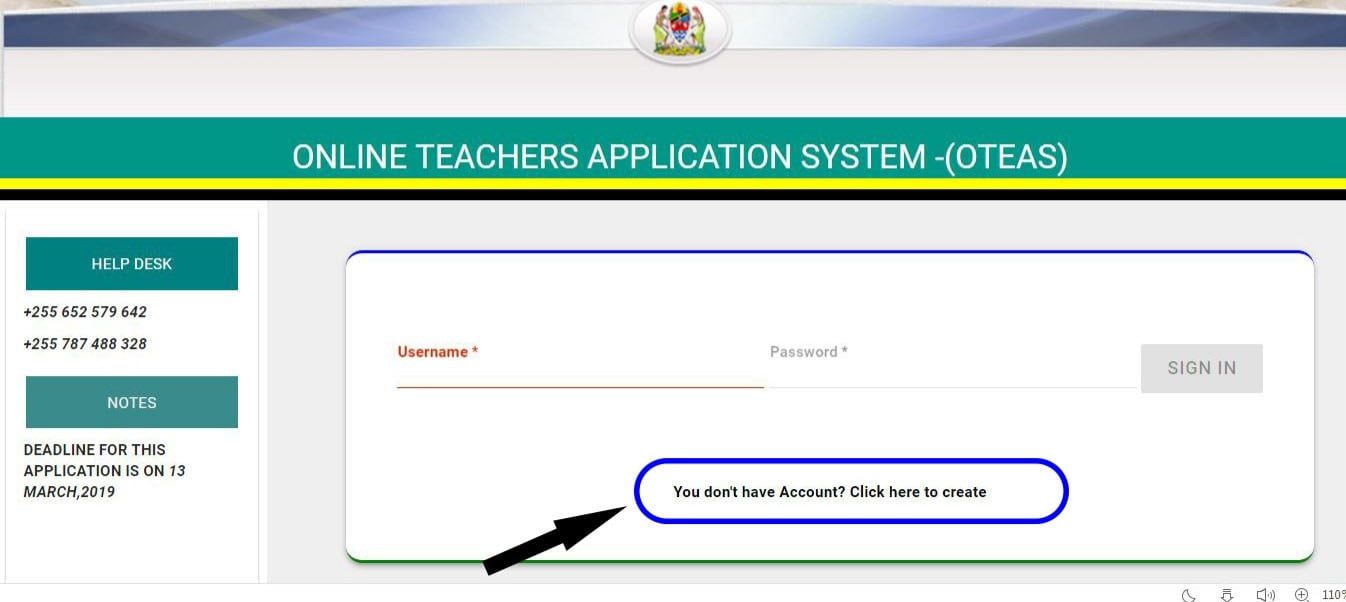


And when you have finished filling out all your information you will click on where it says REGISTER. If you click here you will have completed your registration with this system and it will show you this see the image below.
How to Register with OTEAS Tamisemi |oteas ajira za walimu 2022
- Visit OTEAS Tamisemi official website https://ajira.tamisemi.go.tz/
- Click on OTEAS Register link from the home page to Create OTEAS Account
- Enter the Personal Information and click NEXT button on the registration page.
- Enter all details on the “OTEAS Tamisemi Form” correctly without any mistakes.
- Upload all documents and Certificates required.
- Fill in the mandatory details carefully in the fields given.
- Click on the submit option.
- Take a printout or Photo by his/her mobile phone of the submitted form for further reference.
If you already have an account follow this procedure
- Enter your form four Index Number (username) and Password to OTEAS Tamisemi login.
- After successful login, complete the Application form and submit.
- Remember to Login to check your OTEAS Tamisemi Application