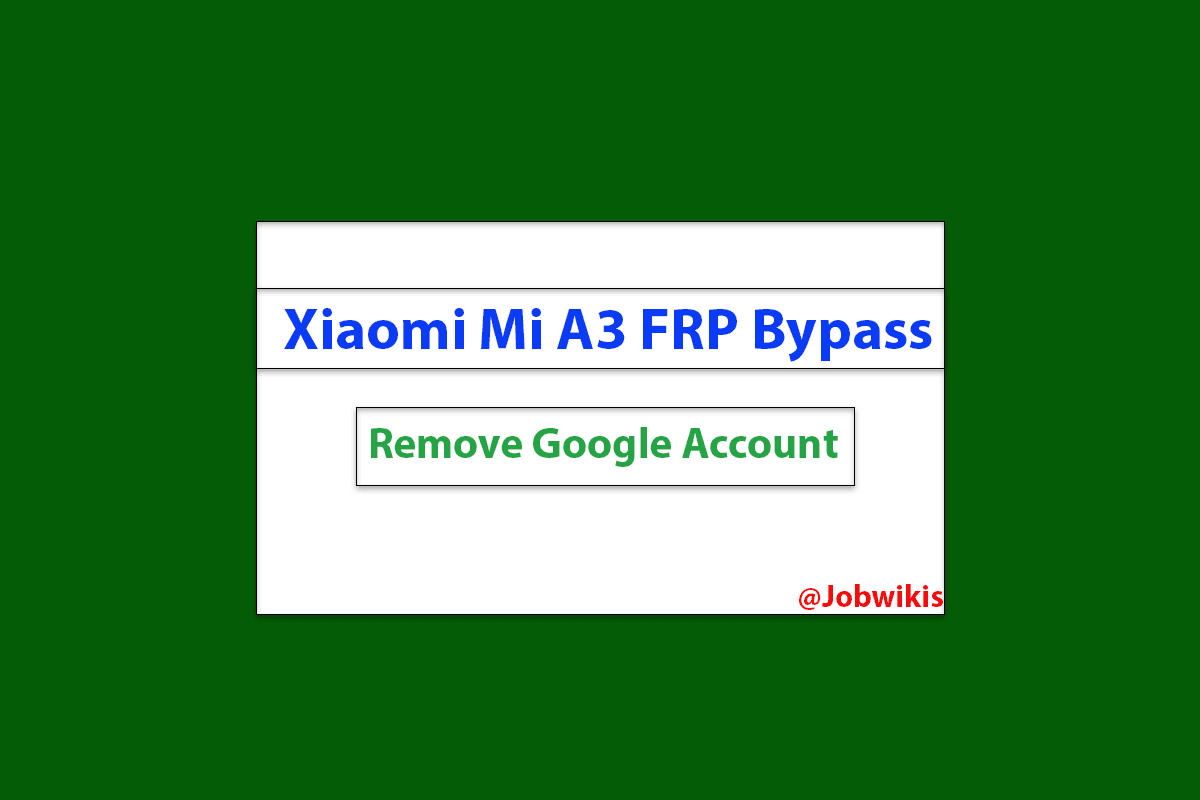Xiaomi Mi A3 FRP Bypass (Remove Google Account Android 9.0) 2022 is an informative article for, mi account frp bypass, fastboot mi account remove tool, adb mi account remove tool, mi account frp bypass, mi account bypass tool 2022.
Read also: Bypass Google FRP Samsung Galaxy J7 Prime (Android-8.1) 2022
FRP is the abbreviation of (Factory Reset Protection), it was first introduced in Android 5.0 (Lollipop) OS, if anyone trying to access your phone without knowing you or trying to hard reset the device using Android Recovery Mode then the Factory Reset Protection (FRP) will work and ask the owner to verify their Google credentials to access device home screen again.
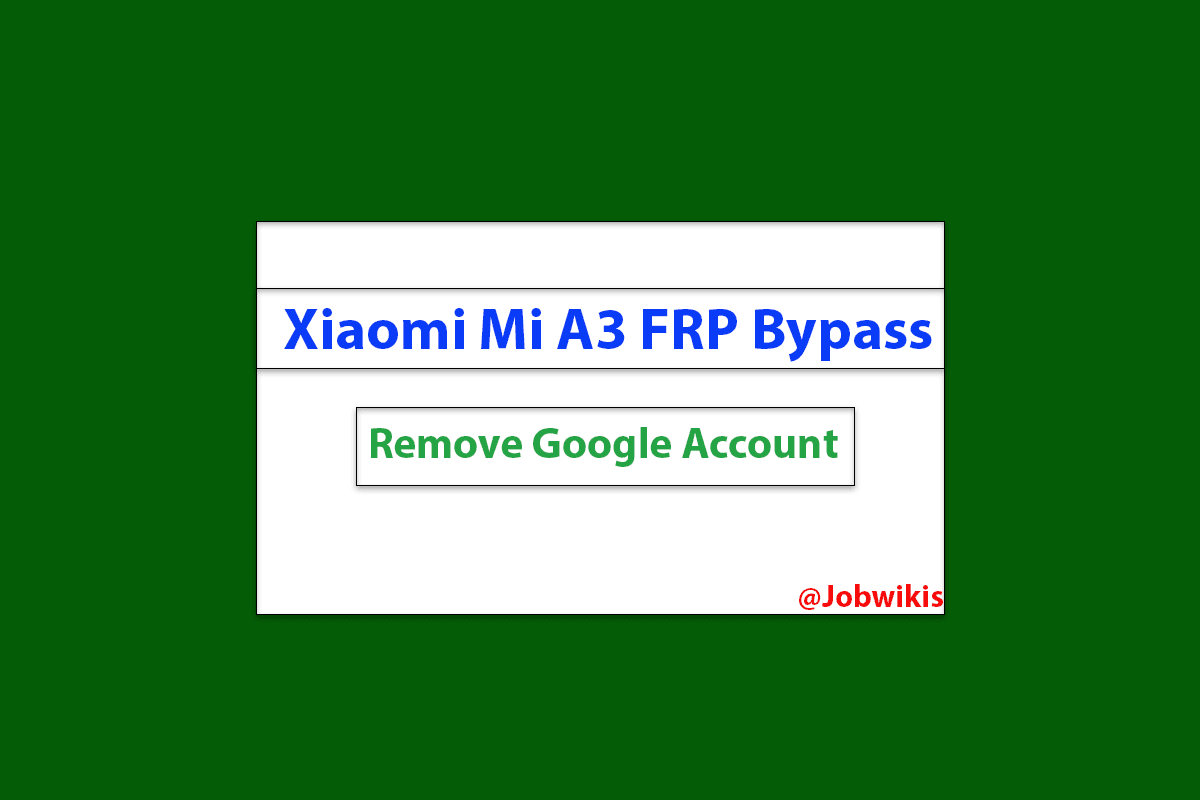
FRP (Factory Reset Protection) will automatically be enabled when the user added a Gmail account on their devices first time, once the FRP lock is activated then its prevents any user to use the device after the hard reset through recovery mode, So that’s why we always recommended you to before performing factory reset, first disable the FRP protection and then hard reset the device.
Conditions to Xiaomi Mi A3 FRP Bypass
- A stable wifi internet connection.
- Take a full backup of your Android device.
- Charge your device at least 80% or above.
- Follow all the below steps very carefully, don’t skip any step.
- For method 2, you need to download all the files to your PC, Download files like Mi A3 FRP file and Xiaomi Flash tool.
Xiaomi Authorized Login tool to Mi A3 FRP Unlock
Process Mi A3 FRP Unlock with FRP File
- First of all, open the xiaomi authorized tool.
- Then log in to the Xiaomi authorized tool with an authorized login ID and Password.
- After that, download and extract the FRP File.
- Then extract the FRP Tool.
- Now open the extracted Xiaomi flash tool folder and install the Xiaomi flash tool from there.
- Double-tap to run the program then tap on next-next-next-finish.
- After that, check on your desktop there you will see a new icon will be added.
- Run the Xiaomi flash tool from there.
- After that, select the FRP files by clicking on the left select button.
- Once selected, put your device into EDL Mode.
- Now check the below image to short two-pin and put your device into the EDL mode.
- Once connected then go to the device manager and check there you will see your device’s “COMPORT” version.
- Then Check on the upper side you will see the refresh button just click on that.
- Now check on the log screen you will see your device will be detected.
- Then click on the flash button.
- Now check on the log screen you will see your device FRP removal process will be started.
- Wait for the finish.
- Once finished, power on your device and set it up your device.
- Then you won’t face any Xiaomi Mi A3 FRP unlock related problem anymore.
Step by Step Xiaomi Mi A3 FRP Bypass without PC
- First of all, Power on your device.
- Then tap on the let’s go option and then connect your Xiaomi MI A3 to any working wifi connection.
- Now go back to the very first welcome page again.
- After that, you need to insert a pin lock enabled sim card on your Xiaomi A3.
- When your device asks you to enter the pin lock, the main tricks start from here.
- Now remove the Sim card and press the power key at the same time.
- Otherwise, this video will not work for you.
- If the first time it’s not working, retry the steps once again.
- Then power on the screen once again.
- swipe the notification to the left, and then tap on the Setting icon.
- Now tap on the App info logo from the notification bar.
- In the Android setup info tab, go down and tap on Advanced.
- After that, choose the Browser app.
- Then tap on the Opening links.
- Go down below and then tap on Youtube, After that, tap on the Youtube logo, Now tap on the Notification option from there.
- Once again go down and then tap on the Advanced options.
- Then tap on the “Additional settings in the app” option from there.
- Now you will see the History & Privacy option from there, just tap on that, Then tap on the Youtube terms of Privacy.
- You will access the Chrome browser. Now you can download FRP Tools to successfully bypass the FRP lock.
- Now download the FRP Bypass apk 2020.
- Once downloaded then tap on the 3 dots and then go to the “Downloads‘ ‘.
- Now install the FRP bypass apk 2020 from there, by tapping on the install button.
- Once the installation is finished. Then tap on the Open button.
- Then tap on the Google Account Manager button and then install the Google Account Manager 6 from there.
- Once the installation is finished, then tap on the Done button to go back to FRP Bypass apk.
- Now tap on the Bypass FRP button and then select the Browser Sign-In option from there.
- Then tap on the top right corner and choose Browser Sign-In options.
- Now sign in with your working Google Account there.
- Once signed in then restart your device.
- Check your Xiaomi Mi A3 FRP Bypass successfully.
Check also: Samsung J7 Google Account Bypass Without PC